Cloud Security
Computers365 Ltd can build and support an IT solution that works for you.
“Helping the smaller business to understand and improve the utilisation of their
information technology systems”
Two-factor (2FA) Security
Passwords Only are SO Yesterday!
What is 2FA?
Rather than just relying on an username and password combination to access on-line accounts, when using 2FA an extra layer of protection is introduced in the form of a secondary ID verification method/procedure.
There are several methods for implementing two-factor authentication (2FA), including:
1. SMS-based authentication: This method involves sending a one-time passcode (OTP) to the user’s mobile phone via SMS. The user enters the OTP along with their password to complete the authentication process.
2. Time-based One-Time Password (TOTP): This method involves generating a time-limited OTP using an app such as Google Authenticator or Authy. The user enters the OTP along with their password to complete the authentication process.
3. Hardware tokens: This method involves using a physical device such as a USB key or smart card to generate an OTP. The user enters the OTP along with their password to complete the authentication process.
4. Biometric authentication: This method involves using a biometric factor such as a fingerprint, facial recognition, or iris scan to authenticate the user. This method is becoming increasingly popular with the rise of mobile devices equipped with biometric sensors.
5. Push notifications: This method involves sending a push notification to the user’s mobile device to authenticate the login attempt. The user approves the login attempt from the notification, eliminating the need to enter a code.
6. Voice-based authentication: This method involves using a voice recognition system to authenticate the user. The user provides a voice sample during enrollment, and the system uses this to verify their identity during subsequent logins.
7. Email-based authentication: This method involves sending an OTP to the user’s email address. The user enters the OTP along with their password to complete the authentication process.
Overall, there are several methods for implementing two-factor authentication, ranging from software-based solutions such as SMS and TOTP to hardware tokens and biometric authentication. Each method has its own advantages and disadvantages, and the choice of method will depend on the specific needs of the business or organisation.
For example, some users/employees who use their own mobile phone for business purposes maybe against having additional ‘business’ applications being installed & used on the phone, or the businesses bring-your-own-device (BYOD) policy may restrict the use of personal (non-business) devices for security purposes.
Explain the benefits of 2fa
1. Increased security: 2FA significantly increases the security of an account by requiring an additional form of identification. Even if an attacker has obtained a user’s password, they will not be able to log in without the second factor of authentication, which can be a code sent to a mobile device or a bio-metric scan.
2. Reduced risk of account takeover: With 2FA in place, attackers are less likely to be able to gain access to an account, reducing the risk of account takeover. This is particularly important for accounts that contain sensitive information or financial data.
3. Compliance with regulations: Many industries have regulations that require businesses to implement additional security measures to protect sensitive information. 2FA is often a recommended or required measure, and having it in place can help businesses comply with these regulations.
4. Improved user experience: While 2FA may add an additional step to the login process, it can actually improve the user experience by providing additional security and peace of mind. Many users appreciate the added security and are more likely to trust a platform or service that has 2FA in place.
5. Cost-effective security: Compared to other security measures, 2FA is relatively easy and cost-effective to implement. It does not require expensive hardware or complex software, and can often be implemented using existing authentication tools.
At can be seen, 2FA is an effective and widely-used security measure that provides an extra layer of protection to accounts and reduces the risk of unauthorised access. Its benefits include increased security, reduced risk of account takeover, compliance with regulations, improved user experience, and cost-effective security.
Our Mayor Partner:

Other vendors/partners
we work with:


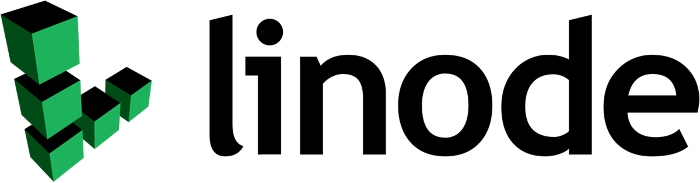

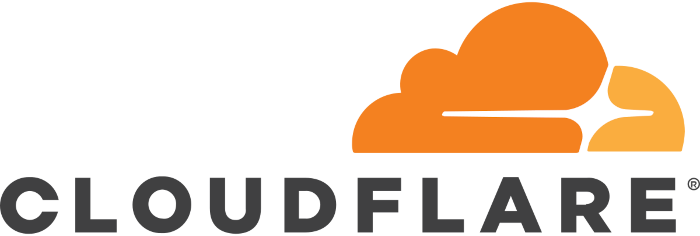

This is just some of the list!
If you would like to know how the use of the ‘Cloud’ could benefit your business, please do not hesitate to contact us – a quick phone call or email costs nothing but the rewards could be huge!
Tailored Solutions for Your Business Needs, allowing You to Stay Focused
Allow us to function as your virtual IT department, delivering a dependable and professional service utilizing the necessary solutions.

